Download Free Magento Extension at here (click here)
With Magento 2 Magezend Reward Points extension, the uploading icon for the reward point label becomes much easier that you can accomplish the task within a few minutes. When creating your own icon for your loyalty program, you can simultaneously gain another plus point to personalize your brand image.
If you don’t have time to make your own icon, there’re a lot of free sources which allow you to have such fetching icons. Choose one which is catchy and upload it to the extension. Below are the step-by-step instruction you may follow.
Step 1. Choose a favorable icon
Below are some free stock websites providing a lot of eye-catching icons, they’re all easy to search and download in high quality to use effectively.
- https://www.iconfinder.com/
- https://icons8.com/
- https://www.freepik.com/
- http://www.iconarchive.com/
- https://www.vecteezy.com/
In this guide, I will use a bitcoin icon from https://icons8.com/
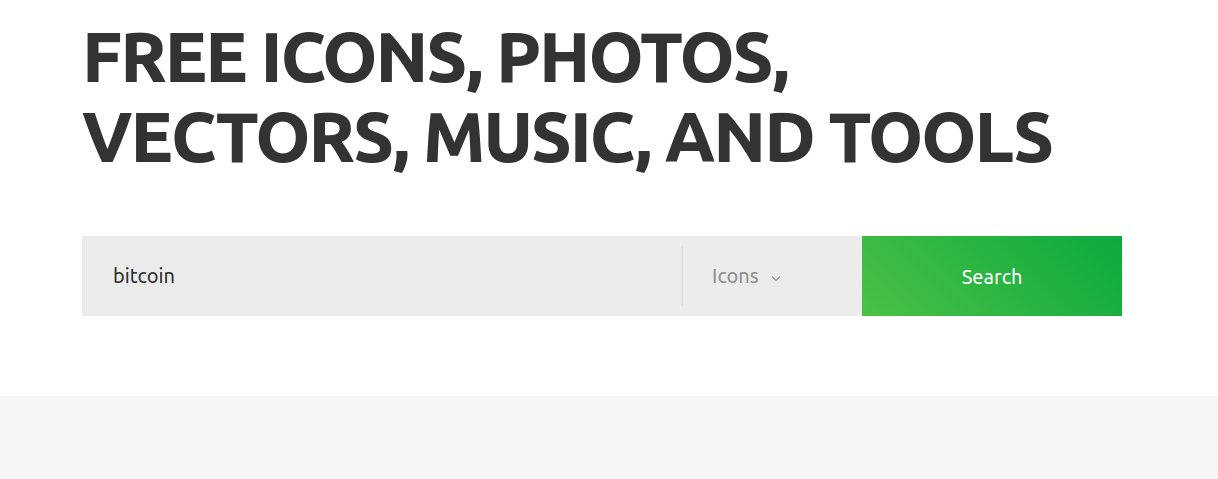
From the result list, choose one and proceed to download it. The website allows you to choose its specific size and type of the icon file, therefore you should pick the right format to be able to upload it for the Reward Points extensions. It should be a JPG/PNG file and at least 24x24 pixels.
Step 2. Upload the icon to Magezend Reward Points Module
- Make you way to the backend, follow Marketing
> Reward Points: Setting > General Configuration > Reward Points Image
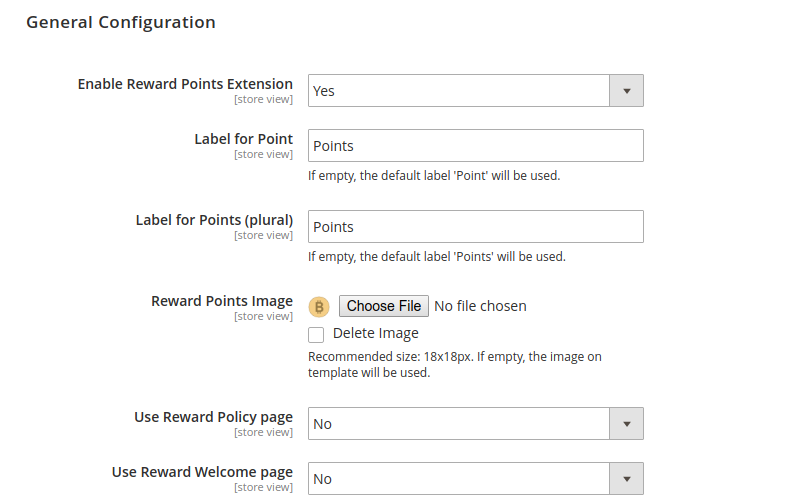
Step 3. Check results
- On the frontend you can see the icon you just upload.




